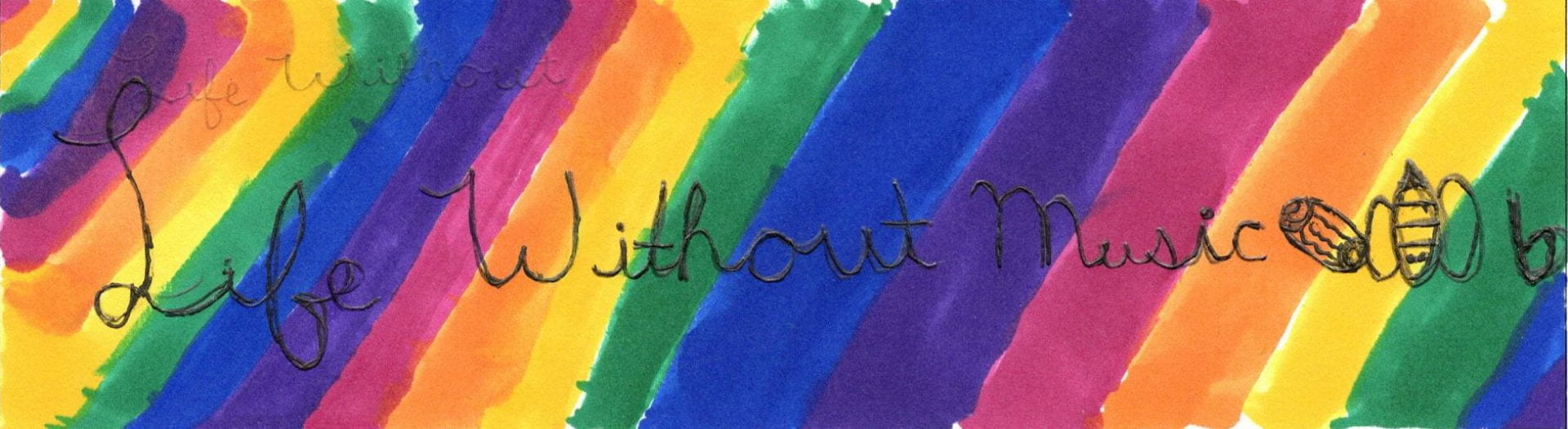COMPUTER SCIENCE EDUCATION WEEK: DEC. 3-9,2018
CHMS, HALF-HOUR OF CODE
SCRATCH:
Create Animations that Talk
Animate an Adventure Game
Google Logo Creation
More Fun Things to Try on Scratch
LEVEL 5/6: COMPUTER CLASS for Wednesday, Nov. 28th
Using QR codes
QR Code Generator
LEVEL 4: COMPUTER CLASS
HOMEWORK ASSIGNMENT
DUE: Wednesday, Nov. 14th
- Draw a picture of your house.
Draw the side of your house where your bedroom window is located. If you don’t have a window in your bedroom, draw the front of your house. Try to include a portion of your yard and a tree or bush.
- Take some pictures and put them into your Google Photos.
A photo of one or two of your pets.
A photo of yourself, inside your bedroom.
A photo of something you love.
- Fill out the “All About Me” page and bring to your next Computer Class.
Do you think you’re a fast typer? Try this game!
The Typing of the Ghosts
Need more typing practice?
Dance Mat Typing practice the home row and more
Keyboard Climber this is fun, if you have completed the Typing Home lessons, thru #27
Typing Home
If you can’t think of anything to write for the blog, try one of these prompts:
- 1) I wish my teachers knew that . . .
- 2) What are examples of things you want versus things you need?
- 3) What things do all kids know that adults do not?
- 4) What TV or movie characters do you wish were real? Why?
Classroom Blogs:
The Electronic Pencil
Huzzah!
Krebs’ Class Blog